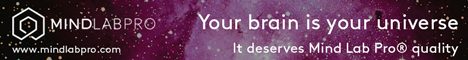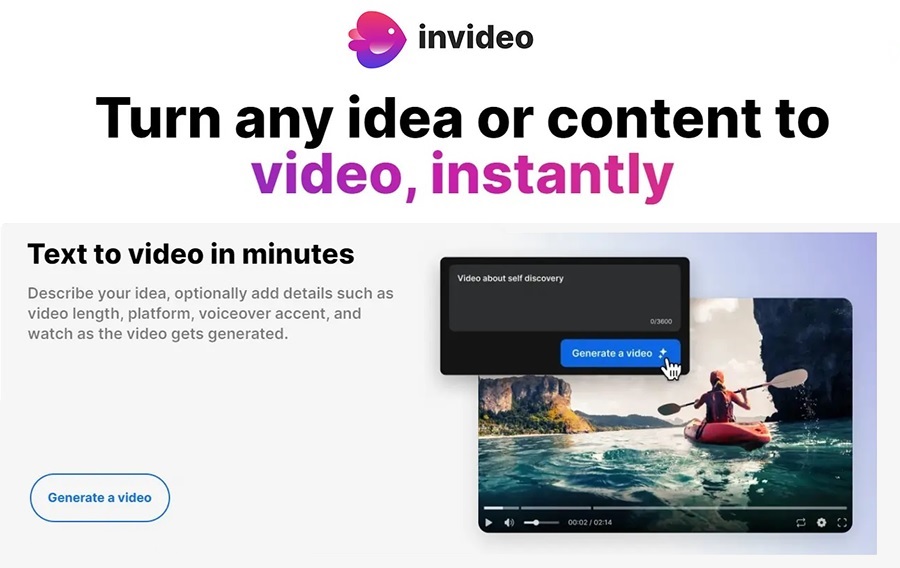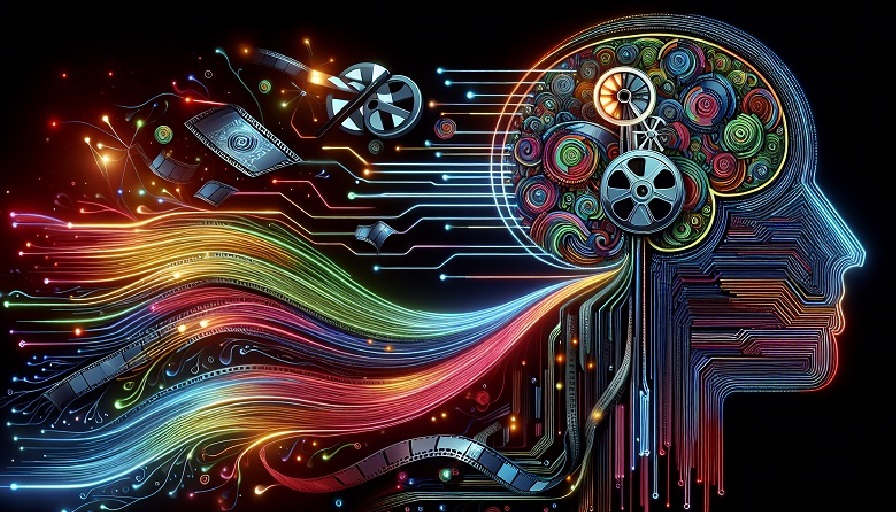
Every creator knows the feeling. You have a solid idea in your head, yet the timeline, the tools, and the to-do list turn that idea into a slow march. By the time the rough cut is ready, the trend has sailed and the audience has moved on. Artificial intelligence is rewriting that story. AI video generators act like a production assistant, editor, and creative sparring partner rolled into one, which helps you go from concept to publish without the usual bottlenecks. The goal is not to replace your voice, it is to remove the friction that keeps your voice from being heard.
Contents
The Creative Bottlenecks That Slow Teams Down
Speed is not only about editing faster. Most delays happen long before a timeline opens. Identifying those friction points makes it clear where AI delivers the biggest lift.
Blank page syndrome
Ideation can stall, especially when a campaign needs three formats, five hooks, and a dozen platform variations. Brainstorming is vital, but it takes time to turn fragments into scripts and shot lists.
Asset wrangling
Finding the right B-roll, resizing images, pulling brand elements, and tracking usage rights can consume hours. Multiply that by multiple versions, and your calendar fills up fast.
Approval loops
Creative reviews are necessary, but when each cut requires manual changes, exports, and feedback consolidation, momentum fades. Stakeholders want options, and building those manually stretches timelines.
Where AI Actually Speeds Things Up
AI tools accelerate the creative process by transforming high friction tasks into quick steps. The magic is not in a single feature, it is in how these features stack.
Concepting and script assistance
Give an AI a short brief, a target audience, and a desired call to action, and it can propose multiple hooks, narrative structures, and tone options. Instead of staring at a cursor, you start with three script drafts and a handful of angle variations.
Storyboard from text
Modern generators map lines of a script to visual beats. You paste copy, and the tool proposes scene blocks, pacing, suggested cutaways, and on-screen text. That becomes your quick storyboard, which you can refine before touching footage.
Text-to-video rough cuts
Type a short description, choose a style, and the system assembles a draft with relevant stock, motion graphics, and a placeholder voice. This first cut is not the final, it is a fast starting point that narrows creative choices immediately.
Auto editing superpowers
Silence detection, jump cut cleanups, voice leveling, background noise removal, and beat-synced transitions move from manual to automatic. You spend less time pushing keyframes and more time shaping the story.
Captions, subtitles, and localization
Auto captions arrive in seconds with decent accuracy that you can spot check. One click turns captions into translated subtitles, which means your video ships globally without hiring separate vendors.
Smart B-roll, music, and color
AI search surfaces B-roll that matches script keywords, mood, or brand themes. Music recommendations align with pacing and genre. Color suggestions bring consistency across a campaign, even when footage comes from different cameras.
Instant versioning for platforms
Need vertical, square, and widescreen variations, each with adjusted safe zones and captions, plus platform specific lengths, intros, and outros, AI generators create those packages automatically so you publish everywhere at once.
An End-to-End Workflow That Ships in Days
Here is a practical way to combine these capabilities into a repeatable process that turns ideas into published work quickly, while keeping quality high.
1) Seed the creative
Start with a brief that captures audience, pain point, and desired action. Ask AI for five hooks, three tonal directions, and two calls to action. Choose the best pairings and refine the language with your brand voice.
2) Build a living storyboard
Drop the script into a storyboard generator. Accept or adjust the suggested scenes, then attach notes for B-roll, graphics, and on-screen text. Lock timing ranges for key beats so later automation respects your pacing.
3) Generate a rough cut
Use text-to-video to assemble a draft with placeholder narration, music, and transitions. Replace any mismatched shots with your own footage or better stock. Mark any moments where human performance, humor, or brand nuance matters.
4) Apply your brand kit
Load logos, color values, fonts, and lower third styles. The generator updates animations, title cards, and captions automatically so every variation stays on brand without manual tweaking.
5) Upgrade the audio
Swap placeholder voice with a consistent narrator, either recorded or AI voiced, then run auto leveling and noise cleanup. Add music that fits the tempo. Let the tool duck music under voice so dialogue stays clear.
6) Create platform packages
Export vertical, square, and horizontal versions with adjusted crops, text sizes, and end screens. Generate 6, 15, and 30 second cuts from the same timeline, each with platform specific hooks in the first two seconds.
7) Review and iterate
Share review links that allow frame accurate comments. Apply batch fixes, then export finals and schedule posts. Keep the project as a reusable template to accelerate the next video.
Collaboration Without Chaos
Speed often falls apart when multiple people touch the same file. AI supported collaboration focuses everyone on decisions that matter, not on file handoffs.
Store brand kits, intro animations, and prebuilt scene blocks in one place. New projects start with the right look, which eliminates hours of rebuilding the same assets from scratch.
Comment to action
When a reviewer asks for tighter pacing or a different track, the system translates that note into an editable parameter. Instead of hunting in a timeline, you nudge a slider and the cut updates across all versions.
Protection for creative intent
Lock critical beats so auto edits never trim them. Use comparison views to ensure visual rhythm remains intact when the tool generates new aspect ratios or localizations.
Quantifying the Time Savings
Numbers help persuade stakeholders. Exact results vary by team and project, but these ranges are realistic once your workflow is dialed in:
- Ideation and scripting: 40 to 60 percent faster, because you start with multiple solid drafts rather than a blank page.
- Rough cut assembly: 60 to 80 percent faster, since text-to-video and auto editing create a usable foundation in minutes.
- Captions and localization: 80 to 90 percent faster, with automatic transcripts and translations that need only light review.
- Versioning for platforms: 70 to 85 percent faster, because crops, safe zones, and length rules are generated automatically.
- Review cycles: 30 to 50 percent faster, thanks to comment-to-action adjustments and shared templates.
Stack those gains, and a project that once took two weeks can often be published within a few days, sometimes within a single working day when the concept is straightforward.
Use Cases That Benefit Immediately
Some formats are especially well suited to AI acceleration. If they are part of your content plan, you can expect quick wins.
Short features, comparisons, or release notes thrive on repeatable structures. AI templates make these modular, which helps teams scale without creative fatigue.
Educational explainers
Scripts map neatly to scene beats, so storyboard automation shines. Captions and localizations extend reach with minimal extra work.
Social cuts from long form
Turn webinars, podcasts, and livestreams into highlight reels. AI finds quotable moments, cleans jump cuts, and wraps them in brand styling ready for vertical feeds.
Customer testimonials
Auto transcription, filler word removal, and B-roll suggestions help keep the story authentic while tightening the pacing.
Creative Quality, Not Just Speed
Faster is useful only if the work still feels human. AI supports quality by making exploration cheap. When trying three visual directions costs minutes instead of hours, you take more creative risks and you find better ideas.
Multiple looks in parallel
Generate color grades or motion styles side by side, then choose the strongest direction. Preserve the winner as a template for brand consistency.
Better hooks through variation
Ask for ten openings that hit the same message in different ways. Test the top two. Use the data to inform the next shoot, rather than guessing.
Room for human polish
Because AI handles the repetitive work, you have time to refine voiceover timing, tweak comedic beats, or craft a more thoughtful ending. That is where your signature style lives.
Pitfalls and Practical Safeguards
Speed can tempt teams to publish drafts that are not ready. A few guardrails keep quality high while preserving the time savings.
Avoid sameness
Templates are helpful, but rotate visual motifs and pacing patterns. Keep a small library of alternate looks so campaigns do not feel copy-pasted.
Write better prompts
Vague inputs yield vague outputs. Include audience, tone, purpose, platform, and a one sentence creative north star. The tool will do more of the right work on the first pass.
Fact and claim checks
Treat AI generated text, captions, and overlays as drafts. Verify numbers, names, and claims, especially for regulated industries or medical and financial topics.
Disclose when appropriate
Viewers appreciate transparency. If a video uses synthetic narration or AI generated imagery, a short note in the description can build trust rather than erode it.
What Comes Next
We are early. The next generation of AI video tools is already peeking over the horizon.
Voice to video and live prompts
Describe scenes out loud while the editor builds them, then refine with spoken adjustments. Real time co-editing will make production feel like a conversation.
Generative scenes with your style
Style transfer will go beyond color and fonts, applying your signature motion language to new projects automatically. Consistency will be both faster and more flexible.
Adaptive storytelling
Videos that alter length, sequence, or emphasis based on viewer behavior will turn passive viewing into a guided journey. Marketers and educators alike will benefit.
Data that feeds creativity
Engagement insights will return to the timeline as creative suggestions, not just charts. If a cut loses viewers at six seconds, the editor can propose a stronger hook instantly.
AI video generators do not remove the need for creative judgment, they create space for it. By compressing the slow parts of production, they let teams think bigger, test more ideas, and ship work while the moment still matters. The tools handle the mechanics, you bring the meaning. That is a trade most creators are happy to make.