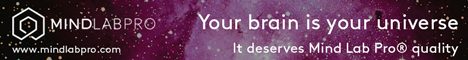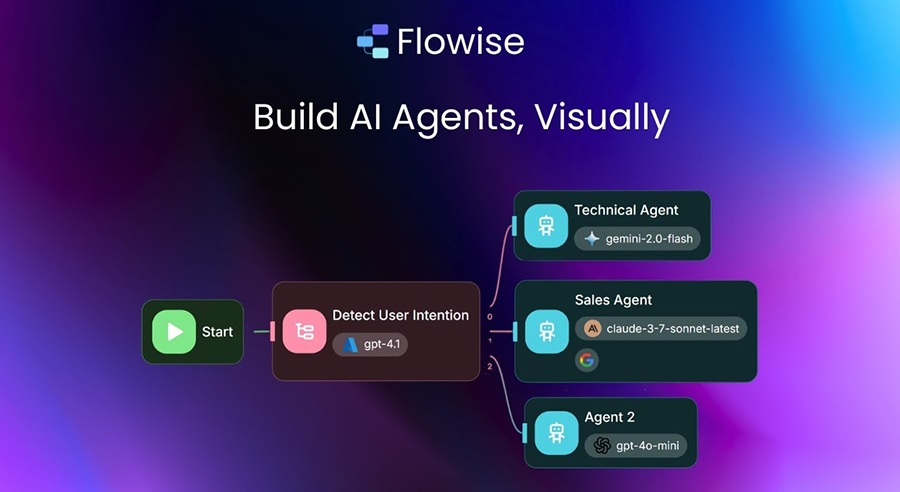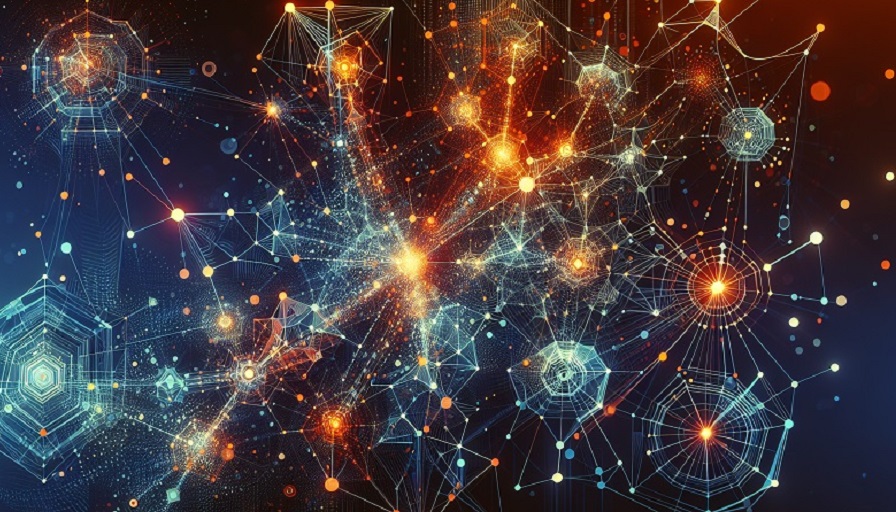
When you are building AI workflows, speed and consistency matter. Nobody wants to reinvent the wheel for every new chatbot, assistant, or automation project. Flowise solves this with a practical feature set that includes templates and reusable flows. These are the productivity boosters that help teams go from idea to execution without drowning in repetitive setup. By learning how to take advantage of these tools, you can build faster, reduce errors, and maintain cleaner projects.
Contents
Why Templates and Reusable Flows Matter
Imagine if every time you cooked a meal, you had to rediscover the recipe from scratch. That is what building workflows without templates feels like. Templates act as ready-made blueprints that provide a starting point, while reusable flows allow you to encapsulate common logic and plug it into different projects. Together, they reduce repetitive work, ensure best practices are followed, and allow organizations to scale their AI systems without chaos.
👉 Sign up for a free Flowise AI account
Understanding Flowise Templates
Templates in Flowise provide prebuilt structures for common tasks. Whether you need a document Q&A bot, a customer support assistant, or a data enrichment pipeline, templates give you a head start by packaging the necessary nodes and connections.
Benefits of templates
- Rapid prototyping: Launch a functional proof-of-concept in minutes.
- Consistency: Ensure similar projects follow the same structure.
- Learning aid: Study how experts assemble workflows and adapt them for your use case.
Examples of useful templates
- A chatbot template that integrates with PDFs for knowledge retrieval.
- An FAQ assistant template that connects to a CSV of common questions and answers.
- A web scraper template for pulling data into your workflows from online sources.
Templates are not rigid. You can start with one and then customize nodes, prompts, or integrations to fit your organization’s unique needs.
Reusable Flows: Your Secret Weapon
Reusable flows are modular components you can design once and drop into multiple projects. Instead of copying and pasting the same logic across flows, you encapsulate it into a single reusable block. This improves maintainability and speeds up development.
When to use reusable flows
- Whenever you have a repeated process, like data cleaning or summarization.
- For standard integrations, such as connecting to a particular API.
- When you want to enforce consistent business rules across workflows.
For instance, if your team regularly needs to summarize documents, you could build a reusable summarization flow. Instead of recreating the same chain of nodes in each project, you simply plug the reusable flow into any new chatbot or automation.
How to Create and Manage Templates
Using templates is as simple as selecting one from the Flowise library, but creating your own adds even more value.
Steps to create a custom template
- Design your workflow as you normally would.
- Test thoroughly to ensure it works as intended.
- Save the workflow as a template, adding clear descriptions and tags.
- Share it with your team or the broader Flowise community.
By sharing templates, teams avoid duplicating effort and raise the quality bar for future projects. Over time, your organization can build a library of trusted templates that speed up development for everyone.
How to Build and Apply Reusable Flows
Reusable flows follow a similar pattern but focus on modularity. Here’s how to make the most of them:
Steps to create reusable flows
- Identify processes that repeat across multiple workflows.
- Design a clean, self-contained flow that performs the process.
- Save the flow as reusable and name it descriptively.
- Insert the reusable flow into new projects as needed.
Best practices for reusable flows
- Keep them small and focused. Each should solve one clear problem.
- Document inputs and outputs so others know how to use them.
- Update reusable flows carefully – changes affect every project that uses them.
Team Productivity Gains
For teams, templates and reusable flows become force multipliers. Instead of every member figuring out integrations, prompts, and logic independently, they work from a shared set of building blocks. This saves time, improves collaboration, and reduces onboarding friction for new team members.
Common scenarios where teams benefit
- Customer support teams: Deploy standardized chatbots quickly using shared templates.
- Data science teams: Reuse common preprocessing flows across different analysis projects.
- Operations teams: Maintain consistency in approval or compliance workflows by using reusable components.
Avoiding Pitfalls
While templates and reusable flows boost productivity, careless use can cause problems.
- Overreliance: Avoid relying on templates blindly – customize them to your actual needs.
- Poor documentation: Without clear instructions, reusable flows can confuse new users.
- Version drift: Keep track of updates to avoid mismatches between projects using older versions of a reusable flow.
Real-World Examples
Organizations are already using these productivity boosters to great effect:
- A consulting firm built a template for client onboarding assistants, reducing setup time from days to hours.
- A healthcare provider created reusable flows for summarizing patient records, improving both efficiency and accuracy.
- An e-commerce company used shared templates for product recommendation bots, ensuring consistent experiences across regions.
Templates and reusable flows turn Flowise from a powerful tool into a true productivity engine. They save time, encourage consistency, and make it easier for teams to collaborate at scale. By investing effort upfront in building and curating these assets, organizations unlock long-term efficiency gains. In a world where AI projects can quickly sprawl out of control, templates and reusable flows bring order, speed, and reliability to the process.