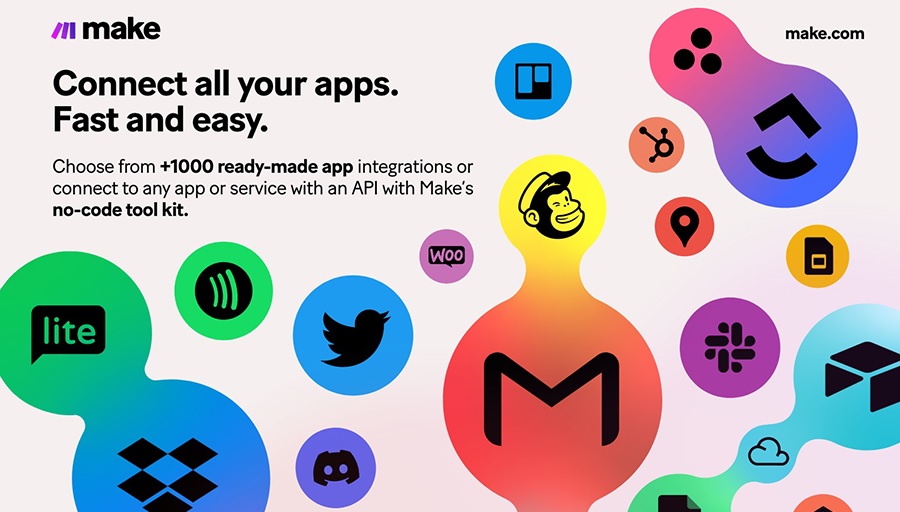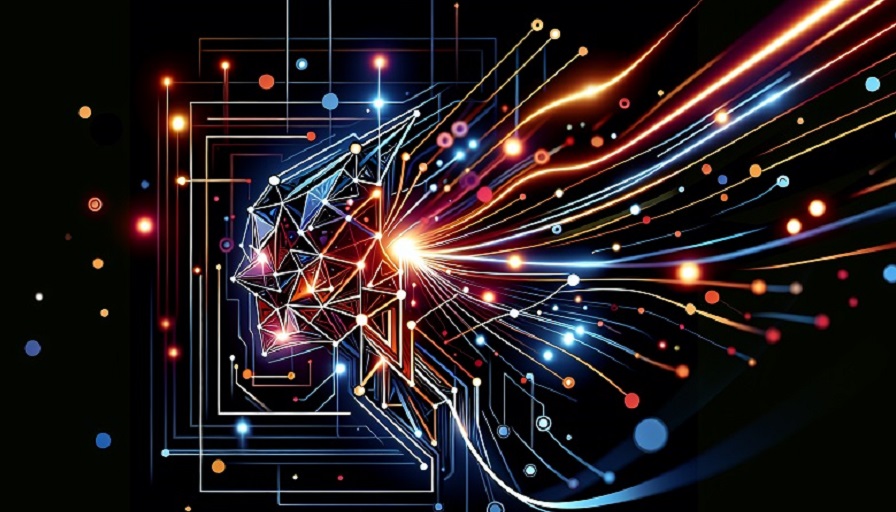
One of the biggest reasons Make has become such a powerful platform is its ability to support both no-code and low-code approaches. It enables people with little to no technical background to build workflows, while also giving developers the tools to add complexity where needed. But this flexibility can create confusion: when should you stick with a purely no-code approach, and when should you add in low-code logic?
To answer that, we need to look beyond definitions and dive into practical differences, advantages, limitations, and real-world examples. By the end of this article, you’ll be equipped to make better decisions about how your team should use Make.
Contents
- What Does No-Code Mean in Make?
- What Does Low-Code Mean in Make?
- When to Use No-Code in Make
- When to Use Low-Code in Make
- Hybrid Workflows: The Best of Both Worlds
- Team Considerations
- Scaling with No-Code and Low-Code
- Best Practices for Choosing the Right Approach
- Common Pitfalls to Avoid
- Real-World Examples
- Future Outlook
What Does No-Code Mean in Make?
No-code in Make refers to designing workflows entirely through the visual interface. You drag modules onto the canvas, connect them, and configure settings without ever writing a line of code. Each module represents an app or function – whether it’s sending an email, posting to Slack, or updating a spreadsheet. The logic is expressed visually rather than through programming syntax.
Benefits of no-code
- Accessibility: Anyone in the organization can create and manage workflows.
- Speed: Automations can be built quickly with templates and prebuilt connectors.
- Ease of understanding: A visual map shows exactly how data moves between systems.
- Low maintenance: No-code workflows are standardized and easier to update.
Limitations of no-code
- Dependent on the apps and features already supported by Make.
- Less capable when workflows require advanced logic or data transformation.
- Complex flows may become hard to manage if they involve dozens of modules.
👉 Sign up for a free Make account
What Does Low-Code Mean in Make?
Low-code introduces programming into the picture. In Make, this usually means using JavaScript or Python in custom code modules, writing API calls, or building custom connectors. While you still use the drag-and-drop builder for most tasks, code modules let you handle unique logic or connect to systems that don’t have a prebuilt integration.
Benefits of low-code
- Flexibility: You can solve problems that prebuilt modules cannot handle.
- Custom integrations: APIs and SDKs can be used to connect proprietary or niche systems.
- Advanced data handling: Clean, reformat, or enrich data before passing it along.
- Efficiency: Replace multiple steps with a compact piece of code.
Limitations of low-code
- Requires programming knowledge that not every team member may have.
- Reduces the transparency of workflows for non-technical staff.
- Increases reliance on developers for updates and troubleshooting.
When to Use No-Code in Make
No-code is the right choice for simple, repeatable tasks that don’t require custom logic. Examples include:
- Sending Slack notifications for new form submissions.
- Syncing contacts between a CRM and an email marketing tool.
- Saving invoices from email attachments to cloud storage.
- Posting updates across multiple social media platforms.
These scenarios are common, valuable, and achievable without coding, which makes them excellent use cases for no-code automation.
When to Use Low-Code in Make
Low-code comes into play when projects demand customization, precision, or advanced integrations. Typical situations include:
- Calling APIs that don’t yet have official connectors in Make.
- Applying compliance-specific rules, like anonymizing sensitive data before storage.
- Validating customer information against external databases.
- Implementing complex conditional logic with multiple branching paths.
In these scenarios, code is not just helpful – it’s often the only way to make the workflow function correctly.
Hybrid Workflows: The Best of Both Worlds
Most organizations don’t exclusively use no-code or low-code – they blend the two. Hybrid workflows combine the clarity of visual builders with the flexibility of custom code. This approach ensures that non-technical staff can follow the overall flow while developers can extend it where needed.
Example: lead management
Consider a marketing workflow that collects leads from a web form, saves them in a CRM, and notifies sales in Slack. That part can be handled entirely with no-code. But if you need to reformat phone numbers, validate email addresses, or check the lead’s company against an external database, low-code modules fill the gap. The workflow stays readable while gaining advanced features.
Team Considerations
The right approach depends on who is building and maintaining your automations:
- Non-technical teams: Rely heavily on no-code for accessibility and ease of use.
- Developer-heavy teams: Use low-code liberally for flexibility, but still map workflows visually for transparency.
- Mixed teams: Adopt a hybrid model. Let non-technical staff manage day-to-day workflows while developers create reusable low-code snippets for edge cases.
Scaling with No-Code and Low-Code
As organizations grow, so do their automation needs. No-code helps scale by allowing non-technical users to contribute, but low-code ensures that workflows can handle complex business processes without breaking. The balance shifts over time: small businesses may lean almost entirely on no-code, while enterprises often mix both heavily.
Challenges when scaling
- Workflow sprawl: Too many overlapping no-code workflows can be hard to manage.
- Bottlenecks: Over-reliance on developers for low-code modules can slow projects down.
- Governance: Without clear documentation and ownership, workflows become fragile.
Best Practices for Choosing the Right Approach
- Prototype in no-code first. Only add low-code where necessary.
- Keep code snippets small, modular, and reusable across workflows.
- Label workflows and modules clearly for easy collaboration.
- Document logic, whether visual or coded, so anyone can maintain it later.
- Regularly review workflows for efficiency, security, and performance.
Common Pitfalls to Avoid
- Overengineering: Don’t write custom code for problems already solved by existing modules.
- Ignoring team skills: Choose the approach that matches your team’s strengths.
- Skipping oversight: Build in checkpoints for sensitive or compliance-heavy processes.
- Neglecting performance: Large, sprawling workflows need monitoring to avoid slowdowns.
Real-World Examples
Marketing
A marketing team uses no-code to push leads from ad platforms into HubSpot, while developers add low-code scripts to remove spam leads and enrich data with external sources.
Finance
Finance staff use no-code to move invoices from email to accounting software. Developers add low-code logic to calculate taxes and flag unusual expenses.
Healthcare
A healthcare organization builds no-code workflows for appointment reminders but adds low-code modules to anonymize sensitive patient data, ensuring compliance with regulations.
Future Outlook
As Make expands its library, more tasks that once required code may become available as prebuilt modules. However, custom business rules and niche integrations will always require low-code flexibility. Expect the future to be hybrid: visual tools getting smarter while low-code remains essential for customization.
No-code and low-code in Make are not opposing forces – they complement each other. No-code empowers speed, accessibility, and collaboration. Low-code provides flexibility, precision, and scalability. By balancing both approaches, organizations can build workflows that are not only efficient but also sustainable as they scale. Whether you’re a small business starting with simple automations or a large enterprise orchestrating complex operations, the key is to choose the right tool for the right task – and Make gives you both in one platform.