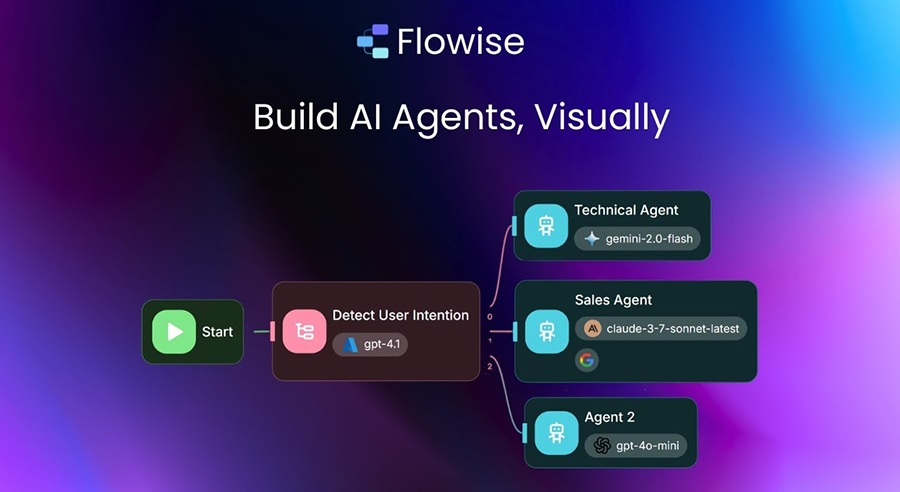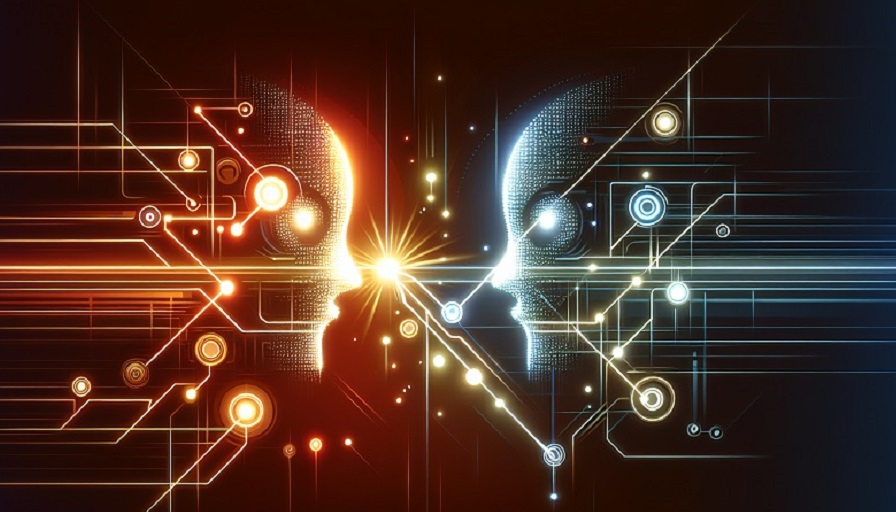
Flowise gives you multiple paths to build AI-powered workflows. Instead of forcing everyone into a single design pattern, it offers three main builders: Assistant, Chatflow, and Agentflow. Each is tailored for a different level of complexity and autonomy. But how do you know which one to choose? Picking the right builder can save hours of rework and ensure your project matches both your technical comfort and your business needs. This article provides a detailed breakdown of each builder, their strengths and weaknesses, and real-world scenarios where they shine.
Contents
Why Multiple Builders Exist
Every AI project is different. Some only require simple Q&A chatbots, while others demand autonomous systems capable of multi-step reasoning and tool integration. A single builder cannot serve all these needs without becoming overly complicated. Flowise solves this by offering three builders, each designed for a specific tier of capability. Beginners can get started quickly, while advanced teams still have the flexibility to design complex workflows.
👉 Sign up for a free Flowise AI account
The Assistant Builder
The Assistant builder is designed for speed and simplicity. It provides a guided setup where you can create functional assistants with minimal configuration. Think of it as Flowise’s quick-start option. You do not need advanced knowledge of prompts or database integrations to make it work.
Key features of Assistant
- Simple setup with a streamlined interface.
- Preconfigured structures for common chatbot use cases.
- Low learning curve, making it accessible to non-technical users.
Best use cases for Assistant
- FAQ chatbots for websites.
- Internal assistants for answering basic company questions.
- Prototyping ideas before investing in more complex builders.
Limitations
Assistant is not meant for highly customized or autonomous workflows. If you need complex branching logic, multi-source retrieval, or advanced integrations, you will quickly outgrow it.
The Chatflow Builder
Chatflow is Flowise’s visual canvas for designing conversational workflows. It offers far more flexibility than Assistant without overwhelming users. You can drag and drop nodes, connect them, and design flows that integrate multiple data sources, apply logic, and deliver dynamic responses.
Key features of Chatflow
- Visual drag-and-drop builder for connecting nodes.
- Supports integrations with vector databases, APIs, and file loaders.
- Ability to design branching logic for different conversation paths.
- Customizable prompts for fine-tuned LLM behavior.
Best use cases for Chatflow
- Document Q&A systems that rely on PDFs, CSVs, or web content.
- Customer support chatbots that integrate with CRM data.
- Internal productivity assistants for staff queries and reports.
Limitations
While powerful, Chatflow is still focused on conversational logic. It is not designed for agents that act autonomously, plan multi-step actions, or integrate with external tools in complex ways.
The Agentflow Builder
Agentflow is the most advanced builder in Flowise. Here, you can create autonomous AI agents capable of reasoning, planning, and executing multi-step tasks. Unlike Assistant and Chatflow, which are primarily reactive, Agentflow enables proactive behavior. Agents can call APIs, manage tasks, and even make decisions based on rules you define.
Key features of Agentflow
- Autonomous task execution with minimal human input.
- Integration with tools and APIs for real-world actions.
- Multi-step reasoning and planning capabilities.
- Support for advanced orchestration of workflows.
Best use cases for Agentflow
- Business process automation across departments.
- Research assistants capable of gathering and synthesizing information.
- Complex operations like logistics, scheduling, or multi-system integration.
Limitations
Agentflow has a steeper learning curve and requires more oversight. It is also resource-intensive, so it is not the best choice for lightweight or experimental projects.
Comparing the Three Builders
It helps to view the builders on a spectrum:
- Assistant: Best for speed and simplicity.
- Chatflow: Ideal for structured conversational logic with moderate complexity.
- Agentflow: Designed for autonomy, reasoning, and advanced automation.
A small startup might begin with Assistant to validate a chatbot idea, then move to Chatflow when they need to add document retrieval, and eventually adopt Agentflow as they scale into full business automation. The flexibility to evolve is one of Flowise’s biggest advantages.
Decision Framework: How to Choose
Still unsure which builder to use? Ask yourself these questions:
- How complex is my use case? (Simple FAQs → Assistant, Multi-source queries → Chatflow, Automation → Agentflow)
- What is my timeline? (Fastest launch → Assistant, Balanced → Chatflow, Long-term power → Agentflow)
- Do I need autonomy? (Yes → Agentflow, No → Chatflow or Assistant)
- Who will maintain the system? (Non-technical staff → Assistant, Mixed teams → Chatflow, Developers → Agentflow)
Best Practices Across Builders
- Prototype fast: Use Assistant to test ideas quickly before scaling up.
- Document flows: In Chatflow and Agentflow, label nodes clearly to avoid confusion.
- Add oversight: Even in Agentflow, build human checkpoints for sensitive actions.
- Plan for growth: Choose a builder that can evolve with your project needs.
Real-World Scenarios
To make the differences more tangible, let’s look at how different organizations might use each builder:
- Assistant: A local gym builds a simple chatbot to answer questions about opening hours, membership fees, and class schedules.
- Chatflow: A university sets up a chatbot that lets students query academic policies, course catalogs, and library resources.
- Agentflow: A logistics company designs an autonomous agent that schedules deliveries, updates tracking systems, and generates customer notifications automatically.
Assistant, Chatflow, and Agentflow are not competing options – they are complementary tools in the Flowise ecosystem. By understanding their strengths and trade-offs, you can match the builder to your current needs and grow into more advanced workflows over time. The right choice depends on your goals, technical resources, and the complexity of your project. With Flowise, you do not have to lock yourself into a single path; you can start simple and scale as your ambitions grow.