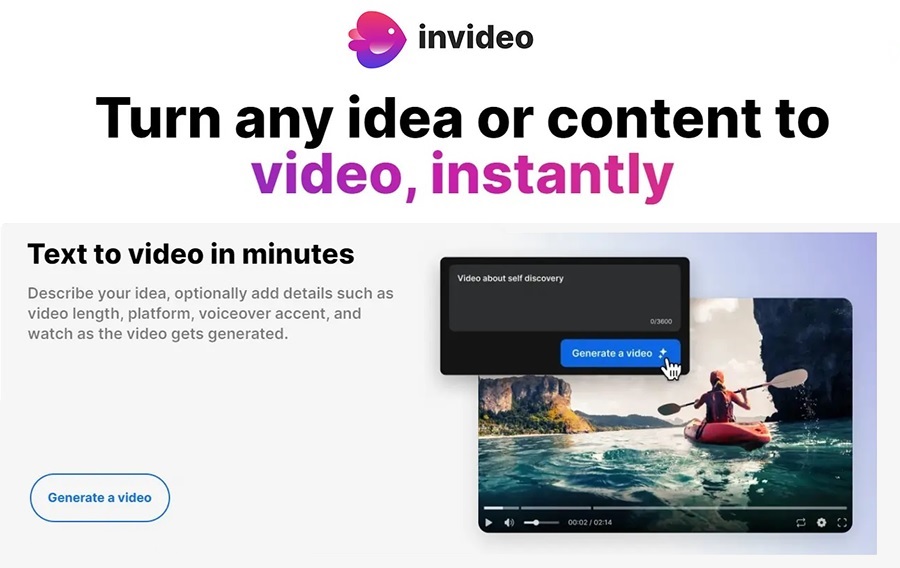Creative work asks for judgment, patience, and a stubborn love for detail. It also comes with chores. Tagging clips, cleaning audio, matching color, writing captions, and exporting variations can crowd out the parts you actually enjoy. Artificial intelligence gives you a way to move that busywork off your plate. Used well, AI becomes the first pass on organization and polish, while you keep control of taste, ethics, and story. The aim is not to cut corners, it is to cut waste.
Contents
Why Smarter Beats Harder For Creators
The Real Bottlenecks
Most creators do not run out of ideas, they run out of time. The same friction points show up in project after project: searching long interviews for usable bites, removing empty pauses, leveling dialogue that swings wildly, matching shots from different cameras, and repackaging a single story for horizontal and vertical feeds. AI excels at pattern recognition. It detects speech, faces, beats, and scene boundaries in minutes, which turns a messy timeline into a workable rough cut.
What AI Does Well, What You Do Better
AI brings speed and consistency. It recognizes speakers, predicts strong moments, and applies the same correction to hundreds of clips without drifting. You bring judgment, humor, cultural context, and brand tone. The best approach treats AI like a power tool. You measure and guide the cut, then let automation perform the heavy lifting. The result is faster progress without sacrificing intention.
Time Savers You Can Use Right Now
Transcript-Based Rough Cuts
Run transcription as soon as footage is ingested. Many editors let you build a sequence by highlighting sentences in text. Delete a sentence in the transcript and it disappears from the timeline. This turns early editing into selecting, not scrubbing. You can assemble the spine of a story in minutes and spend your energy refining pace and emphasis.
Auto Captions And Multilingual Subtitles
Modern captioning delivers strong accuracy and clean timing. Style presets keep fonts, outlines, and placement consistent across projects. With translation, you can publish subtitles for multiple languages in one pass. Accessibility improves, search surfaces more viewers, and your content travels farther without extra staffing.
Dialogue Cleanup And Loudness Control
Room echo, HVAC hum, and inconsistent mic distance can make a sharp video feel amateur. AI noise reduction raises speech and suppresses interference while preserving the natural character of a voice. Auto leveling brings clips into the same loudness range so your mix begins close to finished. This is one of the highest return upgrades a creator can make.
Shot Matching And Color Consistency
When a project mixes cameras or lighting conditions, AI shot matching aligns exposure, white balance, and contrast to a chosen reference. Skin tones look natural, whites remain white, and the entire piece feels unified. You still perform a creative grade on hero moments, yet the base correction no longer eats an afternoon.
Smart Search For B Roll
Manually scanning folders for cutaways wastes energy. AI tagging turns your library into a searchable catalog by subject and action. Type a concept such as “morning city street” or “hands typing” and find options quickly. When using stock, concept search returns clips that match intent rather than only filenames. The hunt becomes targeted, not endless.
Template-Driven Social Versions
Reframing a horizontal story for vertical feeds used to be tedious. Subject tracking keeps the key action centered as you export 9:16, 1:1, and 16:9 in one pass. Captions and graphics reposition automatically. You publish more formats with less manual effort, and your visual identity stays consistent across platforms.
An AI-Assisted Workflow From Ingest To Delivery
Preproduction: Ideas, Outlines, And Scripts
Use AI to surface audience questions, analogies, and outline beats. Feed a few of your past scripts to establish voice and pacing, then request a draft that mirrors those traits. Treat the result as a starting point. Replace generic lines, add personal examples, and trim filler. For interviews, generate a brief with guest bio, likely areas of expertise, and a question set that stacks from easy prompts to deeper conversation.
Production: On-Set Guardrails
Teleprompter pacing helps presenters avoid tangled sentences. Face and eye detection confirm focus. Real time transcription on a tablet lets a producer mark strong quotes and note pickups without guesswork. These aids reduce reshoots and keep momentum steady without changing the creative direction on set.
Postproduction: Selects, Structure, And Polish
After ingest, run transcription and speaker identification. Star memorable lines in text, build the spine of the story, and let silence detection trim dead air between phrases. Try two or three music suggestions that match your tone. Apply dialogue cleanup, base color matching, and captions. Save your attention for pacing, emphasis, and small visual choices that carry emotion.
Graphics, Titles, And End Screens
AI can generate lower thirds, info callouts, and simple animations that respect your brand colors and spacing. You still decide where emphasis belongs and how long to hold attention on a chart or quote. Think of this as a junior designer who drafts options quickly while you approve the final look.
Thumbnails And Headlines
Frame analysis finds moments with clear faces, strong contrast, and minimal clutter, which often perform better as thumbnails. Title assistants offer variations sorted by clarity and curiosity. Test two versions at a time, keep promises tight to your content, and favor plain language. Curiosity matters, but honesty keeps trust.
Keep Quality High With Human Checkpoints
Set Review Milestones
Use AI for speed, then pause at key moments. After the first assembly, check flow and intent. Before color, check continuity and mood. Before delivery, check facts, captions, and brand voice. If something feels off, adjust prompts, change presets, or edit by hand. Momentum matters, but so does control.
Write Simple Ethical Rules
Clarity prevents problems. Decide where you allow synthetic voices or images, how you credit data or quotes, and when you disclose automation. Never mimic a real person without consent. Avoid fabricated quotes. Keep a brief record of sources for educational or persuasive content. Viewers reward transparency, and clients rely on it.
Watch For Bias And Representation
Models learn from historical data, which can carry blind spots. Review suggestions for stereotyped wording or imbalanced visuals. Use diverse references and, when a topic is sensitive, add a second set of eyes. Small course corrections keep your work inclusive without losing personality.
Build An AI-Ready Toolkit
Starter Setup
Begin with a reliable laptop, a quality microphone, and an editor that includes transcription, captions, and basic noise reduction. Add one service for thumbnail testing and a music library with tempo and mood search. Save templates for intros, lower thirds, and social crops so each project starts near finished.
Growing Team Setup
As workload increases, use shared storage, project versioning, and collaboration features. Add dedicated dialogue cleanup, AI color matching, and a style library for fonts, colors, and motion presets. Connect your editor to a render queue so exports begin automatically when a sequence drops in a watch folder. Fewer handoffs create more throughput.
Automation Glue
Create small triggers that connect steps. When files land in an ingest folder, run transcription and speaker tags. When a sequence is labeled rough, notify a reviewer with time stamped links. When final files hit delivery, trigger caption translations and social reframes. Each tiny automation saves minutes that compound into hours every week.
Measure What Actually Matters
Retention Over Vanity
Views and likes are noisy. Retention and watch time show whether your story holds attention. AI summaries reveal exactly where viewers drop. Tighten slow openings, move value earlier, and keep curiosity alive with purposeful beats.
Thumbnail And Title Tests
Test in pairs. Keep the video constant, swap two thumbnail options, and measure click through rate over a fixed window. Then try two title variants. Let AI suggest alternatives, but let your voice choose the winner. Clarity usually beats clever when trust is on the line.
Read Real Feedback
Dashboards miss nuance. Skim comments and client notes to hear how people describe your work. Sentiment tools can group feedback by theme, yet a quick manual scan reveals tone, inside jokes, and cultural context that algorithms skip. Combine numbers with lived reactions for stronger direction.
A Seven-Day Action Plan
Day 1: Map The Pipeline
List each step from ingest to delivery with time estimates. Circle the top three time sinks. This becomes your shortlist for automation and templates.
Day 2: Enable Transcript Editing
Turn on transcription, transcript selection, and silence detection. Build one short rough cut from last month’s footage to verify the flow.
Day 3: Add Captions And Social Crops
Create a caption style that matches your brand. Save export presets for 16:9, 9:16, and 1:1 so the next project is a single click away.
Day 4: Set Color And Shot Matching
Pick a neutral reference clip, apply AI matching across the sequence, then hand grade two hero scenes. Save the preset for reuse.
Day 5: Polish Dialogue
Batch process dialogue with noise reduction and leveling. Keep short before and after samples to calibrate your ear for future projects.
Day 6: Test Thumbnails And Titles
Generate three thumbnail candidates and three title options. Ask a trusted friend to pick blind. Publish with the winners and review results after a set period.
Day 7: Automate One Handoff
Create a watch folder that triggers translations or vertical reframing. Document the setup in a short checklist so you can repeat it quickly.
Common Pitfalls And Easy Fixes
Over-Automation
When everything is automated, nothing feels intentional. Keep one slow pass for tone and story. Ask whether the cut still sounds like you. If not, reduce presets, rewrite a few lines, or capture a pickup shot.
Factual Drift In Drafts
Generative tools can invent details. For educational or brand work, limit assistants to your source materials, require citations, and verify claims before recording. You remain editor in chief.
Messy File Habits
AI cannot rescue a chaotic drive. Name files with project, date, and version. Keep folders for ingest, selects, sequences, and delivery. Your future self will thank you during revisions.
Privacy Oversights
Do not upload sensitive client footage to public services without agreement. For minors or medical topics, process locally or use enterprise options with clear data terms. When uncertain, keep the workflow offline.
The Road Ahead
AI will continue to improve at assistance, from sharper transcripts to smarter search and faster renders. Your advantage remains taste, empathy, and judgment. Use machines for momentum, then spend the saved hours on the human parts, a tighter question, a cleaner metaphor, or a visual beat that makes viewers smile. That is working smarter, not harder, and it feels better than another all night export.