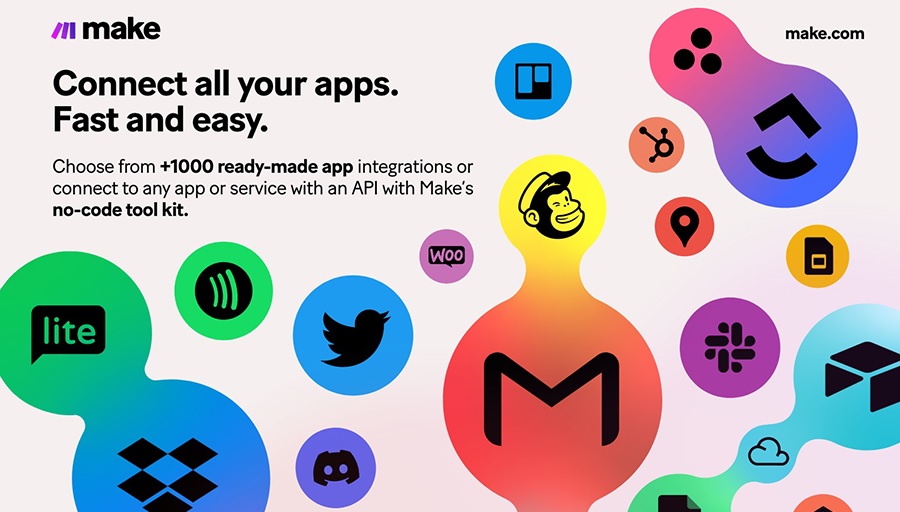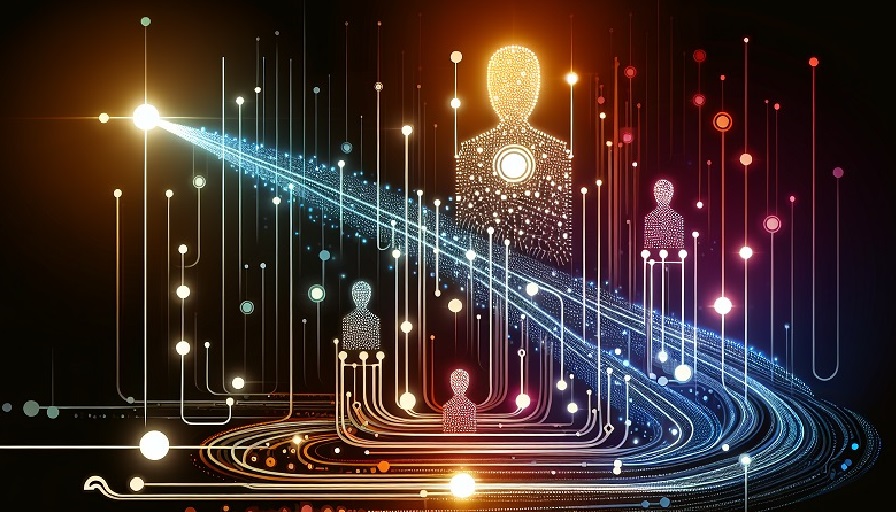
Modern IT teams manage sprawling systems that span cloud platforms, on-premise servers, countless applications, and millions of data points. Every day brings a flood of tickets, alerts, patches, and requests. Without automation, it can feel like trying to build a skyscraper with a hammer and nails. The complexity is simply too great for humans to handle alone. Automation changes this reality by turning chaotic workflows into streamlined, predictable processes that scale with demand.
Contents
Why IT Workflows Become So Complex
IT workflows are rarely linear. A single action – like a user requesting access to a system – can trigger a chain of checks, approvals, updates, and notifications. Multiply this across thousands of employees and dozens of tools, and the result is a tangled web of dependencies. Complexity arises from:
- System Sprawl: Organizations rely on a mix of legacy software, modern apps, and cloud services.
- Security Requirements: Access, compliance, and data protection demand strict workflows.
- Scalability Pressures: As businesses grow, IT teams face increasing requests without proportional increases in staff.
- Reactive Operations: Teams spend more time putting out fires than proactively improving systems.
Without automation, IT staff are left to manually move information between systems, handle repetitive requests, and chase down issues. Automation flips the script by handling the repeatable steps, allowing humans to focus on exceptions and strategy.
How Automation Simplifies IT Workflows
Standardizing Processes
Automation enforces consistency across workflows. For example, every time a new employee is onboarded, an automated workflow ensures accounts are created, access rights are applied, and welcome communications are sent. No steps are skipped, and every process follows the same high standard.
Eliminating Redundant Tasks
Many IT tasks involve repetitive data entry or status updates. Automation removes redundancy by syncing systems automatically. When a ticket is closed in the help desk platform, related records in other systems update instantly.
Real-Time Monitoring and Alerts
Automated workflows watch systems continuously. Instead of relying on humans to sift through endless logs, automation tools detect issues, escalate critical alerts, and even remediate simple problems automatically.
Cross-System Orchestration
Complex workflows often involve multiple systems. For example, a security incident response might include isolating a device, notifying the SOC team, updating logs, and opening a ticket. Automation stitches these steps together, ensuring speed and accuracy across platforms.
Practical Use Cases in IT Automation
Identity and Access Management
Provisioning and deprovisioning accounts is a classic pain point. Automation ensures employees receive the right access on day one and lose access immediately upon departure, improving security and compliance.
Patch and Update Management
Applying patches manually is slow and prone to human error. Automated patch workflows detect vulnerabilities, deploy fixes, and verify success across systems, ensuring compliance and reducing risk.
Incident Response
When unusual activity is detected, automation reduces time-to-response by opening tickets, isolating systems, and notifying teams. Some workflows even resolve low-level incidents without human involvement.
Data Backups
Automated workflows run backups on schedule, verify data integrity, and alert staff if something fails. Recovery processes are also automated, allowing quick restoration after data loss events.
Cloud Management
Managing cloud resources is complex and costly without automation. Workflows automatically scale resources up or down, enforce usage policies, and optimize spending based on demand.
Benefits of Simplifying Workflows with Automation
- Efficiency: Teams spend less time on repetitive tasks and more time on strategic projects.
- Accuracy: Automated processes eliminate human error from routine work.
- Speed: Workflows execute in seconds, compared to hours of manual effort.
- Scalability: Automation absorbs increased workloads without adding headcount.
- Employee Satisfaction: IT staff focus on solving meaningful problems instead of chasing tickets.
Challenges of IT Workflow Automation
Integration with Legacy Systems
Many organizations still rely on older platforms that lack APIs or easy integration options. Creating seamless workflows across these systems requires additional planning and investment.
Security Concerns
Automated workflows often require elevated permissions, which can be exploited if not secured properly. Strong identity management and audit trails are essential safeguards.
Over-Automation
Not every task should be automated. Processes requiring human judgment, empathy, or creativity are poor candidates. Attempting to automate everything risks rigidity and poor outcomes.
Change Management
Automation alters how teams work. Without clear communication and training, staff may resist adoption. Leadership must frame automation as an enabler, not a threat.
Steps to Implement IT Workflow Automation
Identify Bottlenecks
Focus on workflows that consume the most time or are prone to errors. These areas often provide the quickest wins.
Prioritize Security
Define strict access controls, audit logs, and approval workflows to ensure automation enhances security rather than weakening it.
Start Small, Scale Gradually
Pilot automation in one area, measure results, and expand step by step. Incremental scaling reduces risk and builds organizational confidence.
Monitor and Optimize
Automation is not a “set it and forget it” solution. Monitor workflows continuously, gather feedback, and refine processes for improvement.
The Future of IT Workflow Automation
Automation in IT is evolving toward intelligence. Instead of just executing predefined tasks, AI-powered agents are learning to analyze patterns, predict issues, and take proactive action. In the near future, IT workflows will shift from reactive problem-solving to proactive prevention, dramatically improving uptime and resilience.
Another key trend is self-service automation. End-users will increasingly trigger workflows directly – resetting passwords, provisioning resources, or requesting services – without waiting for IT staff. This democratization of automation will reduce bottlenecks and increase satisfaction across the organization.
Complex IT workflows can overwhelm even the most capable teams. Automation simplifies the chaos by standardizing processes, eliminating redundant tasks, and enabling real-time action across systems. While challenges like integration and change management remain, the benefits far outweigh the hurdles. Organizations that embrace IT workflow automation will find themselves more efficient, more resilient, and better positioned to meet the demands of a digital-first world.