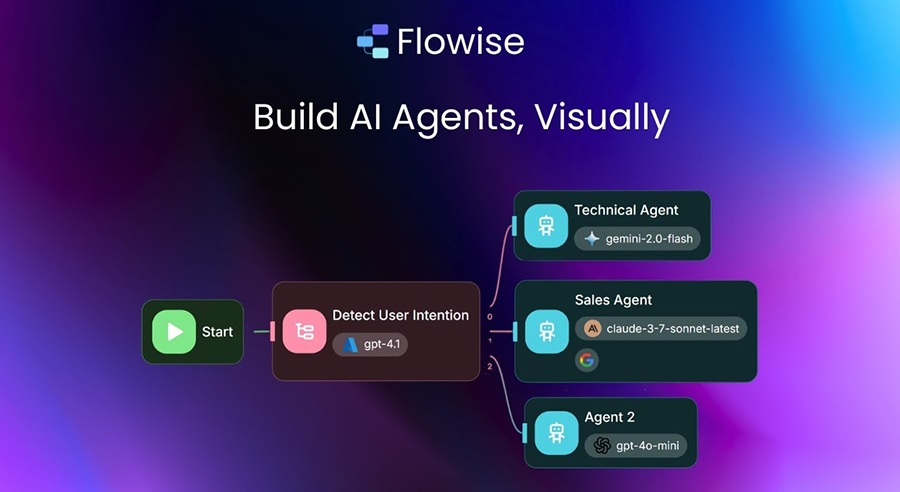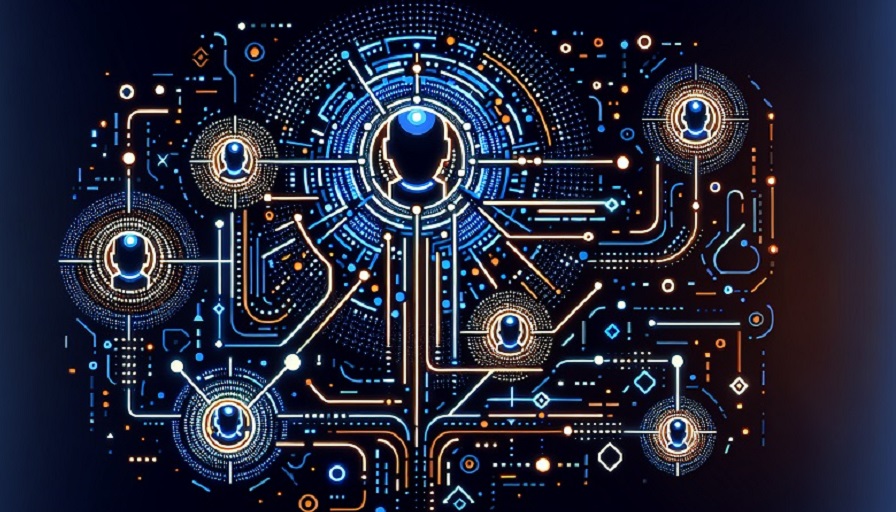
Automation can feel liberating when it takes routine work off your plate. But there is always a question lurking in the background: how do you make sure the system does not go too far? In Flowise, it is possible to build agents and workflows that handle complex tasks autonomously. That power is exciting, but it also raises the need for oversight. Human involvement remains crucial to ensure safety, compliance, and trust. This article explains how to design workflows in Flowise that keep humans firmly in control, while still enjoying the benefits of automation.
Contents
Why Oversight Matters in AI Workflows
Even the best AI systems make mistakes. They may misinterpret context, hallucinate answers, or carry hidden biases from training data. In some domains, a small mistake can create big consequences – whether it is a financial miscalculation, a misinterpreted legal clause, or a healthcare suggestion that could harm a patient. Oversight is about more than catching errors; it is about ensuring that workflows reflect human judgment, ethical standards, and organizational values.
👉 Sign up for a free Flowise AI account
Types of Human Oversight in Flowise
Flowise allows you to insert human oversight at different points in a workflow. Think of these as control levers that let you decide how much autonomy to grant and when to require intervention.
1. Checkpoints
Checkpoints act as pauses where the workflow requires a human to review or approve an action before continuing. For example, an AI agent drafting a customer email might need approval before sending it.
2. Approval gates
Approval gates are stricter checkpoints, used when compliance or policy demands explicit sign-off. A common use case is in finance workflows, where high-value transactions cannot proceed without managerial approval.
3. Escalation paths
Sometimes the system can flag uncertainty or risk and escalate to a human. For example, if confidence in an AI-generated answer falls below a set threshold, the query is routed to a human agent.
4. Feedback loops
Feedback mechanisms capture human corrections and route them back into the workflow for future improvement. This allows the system to learn continuously and align more closely with human expectations.
Designing Oversight Into Workflows
Oversight does not need to be an afterthought. The most effective Flowise workflows are designed with checkpoints and approvals baked in from the beginning.
Step 1: Identify sensitive points
Look at your workflow and highlight areas where errors would be most damaging. These are the natural places to add oversight. Common examples include financial transactions, legal document review, or medical recommendations.
Step 2: Choose the right oversight type
Not every action needs the same level of control. For low-risk tasks, feedback loops may be enough. For high-risk actions, approval gates are essential.
Step 3: Provide context for reviewers
Human reviewers need the full picture to make good decisions. At a checkpoint, Flowise should display not just the AI’s output but also the original input, supporting evidence, and any relevant metadata.
Step 4: Log and audit decisions
Every oversight decision should be logged. This builds accountability and creates an audit trail for compliance and future analysis.
Balancing Automation and Control
The key to effective oversight is balance. Too much automation without oversight risks errors and mistrust. Too much oversight undermines the efficiency gains of automation. The best workflows blend the two: automation for speed, oversight for safety.
Practical examples
- Customer support: Chatbots handle common questions automatically, but escalate complex or sensitive issues to human staff.
- Finance: Expense claims under a certain amount are approved automatically, while higher-value claims require manager review.
- Healthcare: An AI suggests diagnostic options, but a licensed physician makes the final call.
Benefits of Human Oversight
When designed well, oversight does not slow workflows down – it strengthens them.
- Trust: Users feel confident knowing humans remain in control.
- Compliance: Organizations reduce legal and regulatory risk.
- Learning: Feedback improves future workflow performance.
- Safety: High-stakes errors are caught before they cause harm.
Challenges to Watch Out For
Oversight introduces its own challenges, and ignoring them can undermine the benefits.
- Bottlenecks: Too many checkpoints can slow workflows and frustrate users.
- Reviewer fatigue: Humans may rubber-stamp decisions if they are asked to approve too often.
- Clarity: Poorly designed checkpoints may leave reviewers without enough context to decide.
Best Practices
- Apply oversight selectively, focusing on high-risk tasks.
- Provide clear, concise context for every review point.
- Automate logging to build reliable audit trails.
- Encourage feedback loops to make oversight a driver of improvement, not just control.
Flowise gives you the tools to design powerful AI workflows, but the human element remains indispensable. By adding oversight through checkpoints, approvals, and feedback, you can strike the right balance between efficiency and control. Automation handles the repetitive work, while humans provide judgment where it matters most. This partnership is what makes AI not just faster, but safer and more trustworthy.